
In today's fast-paced digital world, a slow-loading website can cost you potential customers and sales. For Shopify store owners, optimizing your site's loading speed is crucial for ensuring a positive user experience and improving your store's performance. In this blog post, we'll explore the best practices to enhance your Shopify store's loading speed.
Images are often the largest files on a website, and large images can significantly slow down your site. Here are some tips to optimize images:
Each element on your webpage (images, scripts, stylesheets) requires a separate HTTP request. Minimizing these requests can significantly speed up your site.
Browser caching stores parts of your website in a visitor's browser so they don't need to download them again on subsequent visits.
Your theme can have a significant impact on your site's performance.
Clean, efficient code can improve your site's loading speed.
AMP is a framework designed to make mobile pages load faster.
Regularly monitoring and testing your site's speed helps you identify areas for improvement.
Conclusion
Improving your Shopify store's loading speed is an ongoing process that requires regular attention and optimization. By following these best practices, you can enhance your site's performance, provide a better user experience, and ultimately drive more sales. Remember, a faster website not only keeps your customers happy but also improves your search engine rankings, making it easier for new customers to find you.
Ready to take your Shopify store to new heights? Send us a DM or visit our website to kickstart your journey with Codesdesk today!
📞 Contact Number : +91-99880-74677
📩 Email Id : info@codesdesk.com
🌐 Website : www.codesdesk.com
Explore our services and discover how we can elevate your e-commerce game. Head over to www.codesdesk.com for more information and to get started today!
Be the first to hear about what’s hot in e-commerce and Shopify Plus. Straight to your inbox.
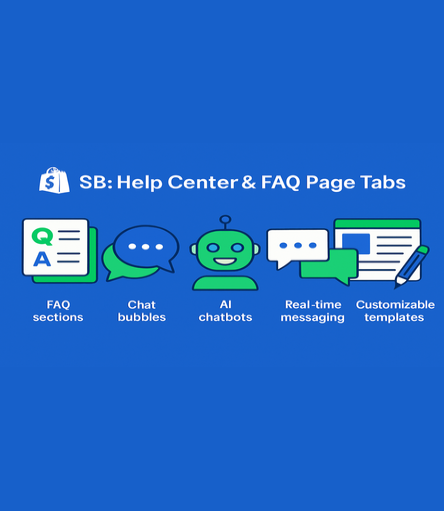
August 22, 2025
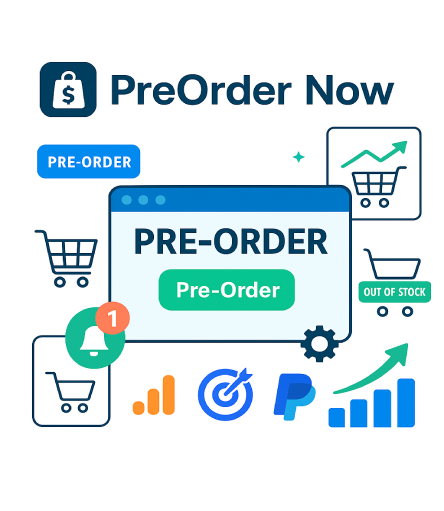
August 14, 2025

July 19 , 2025
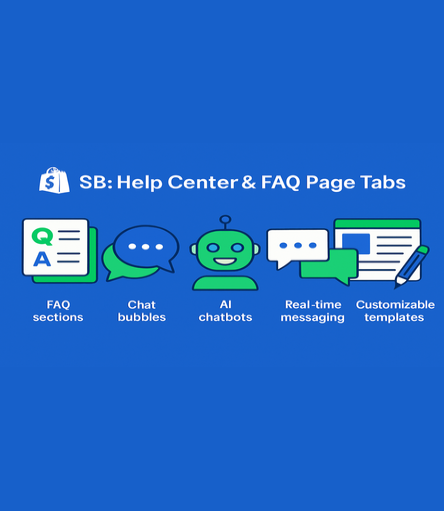
August 22, 2025
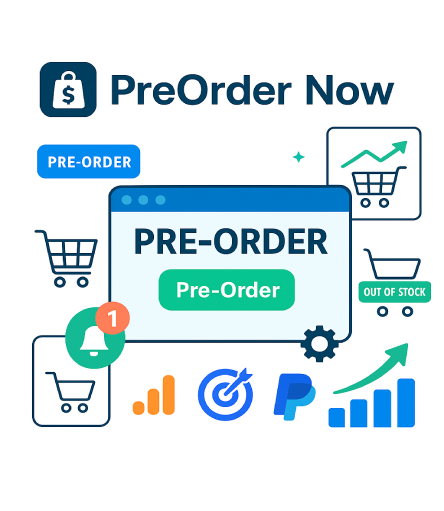
August 14, 2025

July 19 , 2025

April 21 , 2025

February 07 , 2025

December 20 , 2024

November 22 , 2024

July 15, 2024

July 05, 2024

July 01, 2024
