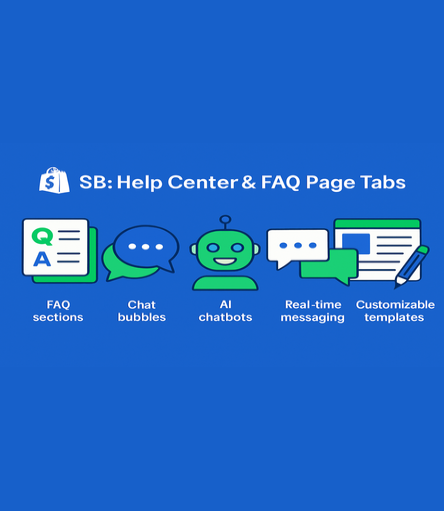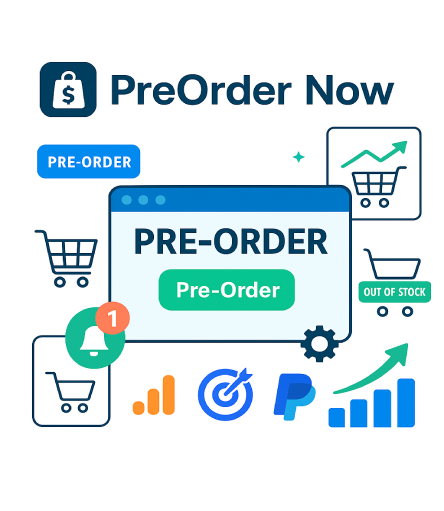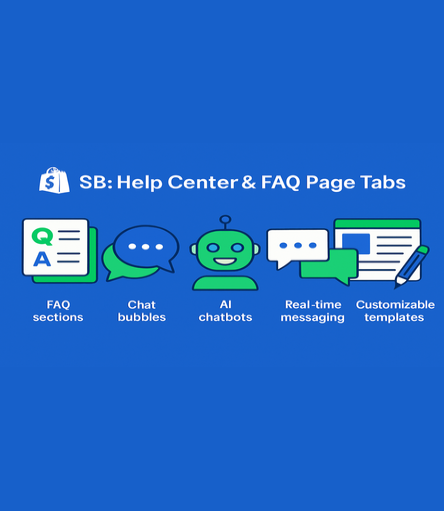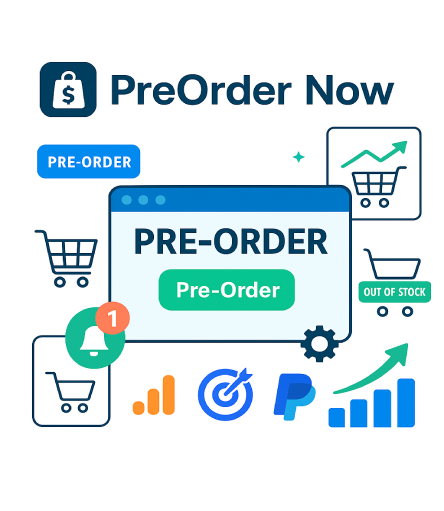A well-designed Shopify store can significantly enhance the shopping experience, boost conversions, and build brand credibility. Here are some actionable steps to improve your Shopify store design:
Step 1: Choose a Responsive Theme
1. Access Themes:
-
Log in to your Shopify admin dashboard.
-
Go to Online Store > Themes
2. Browse Themes:
-
Click Explore free themes for Shopify's free themes or Visit Theme Store for premium themes
3. Select a Theme:
-
Choose a theme that matches your brand’s aesthetics and is responsive on both desktop and mobile devices.
-
Click Customize to apply and modify the theme.
Step 2: Customize Your Theme
1. Header and Footer:
-
Use clear and consistent branding in the header, including your logo and navigation menu.
-
Add important links, such as contact information, privacy policy, and social media icons, in the footer.
2. Homepage Layout:
-
Create a visually appealing homepage with high-quality images, engaging headlines, and a clear call-to-action (CTA).
-
Include sections like featured products, testimonials, and blog posts.
3. Typography and Colors:
-
Choose readable fonts and a color scheme that aligns with your brand identity.
-
Ensure there is sufficient contrast between text and background colors for readability.
Step 3: Optimize Product Pages
1. High-Quality Images:
-
Use professional, high-resolution images that showcase your products from multiple angles.
2. Detailed Descriptions:
-
Write compelling and informative product descriptions that highlight the features and benefits.
3. Clear Pricing and CTA:
-
Ensure prices are clearly displayed.
-
Use a prominent and inviting CTA button like “Add to Cart” or “Buy Now”.
Step 4: Improve Navigation
1. Simplify Menus:
-
Keep your navigation menu simple and easy to use. Limit the number of categories to avoid overwhelming visitors.
2. Add a Search Bar:
-
Ensure there is a search bar in a visible location to help customers find products quickly.
Step 5: Enhance Site Speed
1. Optimize Images:
-
Compress images without losing quality to improve loading times.
2. Minimize Apps and Plugins:
-
Only use essential apps and remove any unnecessary ones that may slow down your site.
3. Enable Browser Caching:
-
Use Shopify’s built-in caching features to improve site speed.
Step 6: Mobile Optimization
1. Responsive Design:
-
Ensure your theme is mobile-friendly. Test your store on various devices to check responsiveness.
2. Simplify Mobile Navigation:
-
Use a simple, collapsible menu for easy navigation on mobile devices.
Step 7: Utilize High-Quality Content
1. Engaging Blog Posts:
-
Regularly publish blog posts that provide value to your customers and enhance SEO.
2. Video Content:
-
Incorporate product videos or tutorials to give customers a better understanding of your products.
Step 8: Add Social Proof
1. Customer Reviews:
-
Display customer reviews and ratings on product pages to build trust.
2. Testimonials and Case Studies:
-
Showcase testimonials and case studies to highlight positive customer experiences.
Step 9: Implement SEO Best Practices
1. Optimize Titles and Descriptions:
-
Use relevant keywords in product titles, descriptions, and meta tags.
2. Alt Text for Images:
-
Add descriptive alt text to images for better search engine indexing.
3. Internal Linking:
-
Use internal links to guide visitors to related products or content.
Step 10: Test and Iterate
1. A/B Testing:
-
Conduct A/B tests on different design elements to see what works best.
2. Gather Feedback:
-
Regularly gather customer feedback and make necessary design adjustments.
📩 Get in Touch :
Ready to take your Shopify store to new heights? Send us a DM or visit our website to kickstart your journey with Codesdesk today!
📞 Contact Number : +91-99880-74677
📩 Email Id : info@codesdesk.com
🌐 Website : www.codesdesk.com
🌐 Visit Our Website :
Explore our services and discover how we can elevate your e-commerce game. Head over to www.codesdesk.com for more information and to get started today!
Subscribe to our newsletter
Be the first to hear about what’s hot in e-commerce and Shopify Plus. Straight to your inbox.