
Your Shopify store's design serves as the digital face of your brand, shaping visitors' first impressions and influencing their purchasing decisions. In this comprehensive guide, we'll explore the art of customizing your Shopify store design to reflect your brand identity, enhance user experience, and drive conversions. From selecting the perfect theme to fine-tuning every visual element, let's dive into the details of creating a visually stunning and memorable online storefront.
Selecting the perfect theme lays the foundation for your store's design. Explore Shopify's extensive collection of themes, ranging from minimalist to bold, and choose one that aligns with your brand's aesthetic and functionality requirements. Consider factors such as responsiveness, customization options, and compatibility with your product catalog.
Leverage Shopify's intuitive drag-and-drop editor to customize layouts and sections according to your preferences. Tailor your homepage, product pages, and collection pages to highlight key products, promotions, and brand storytelling elements. Experiment with different arrangements, images, and call-to-action buttons to optimize conversion rates.
Infuse your store with cohesive branding elements that resonate with your target audience. Incorporate your logo, brand colors, typography, and imagery consistently throughout your store to reinforce brand recognition and trust. Pay attention to details such as favicon, loading screen, and checkout page customization to create a seamless and memorable brand experience.
Invest in high-quality product photography to showcase your products in the best light possible. Opt for clear, high-resolution images that accurately represent your products' features, textures, and colors. Experiment with lifestyle shots, close-ups, and product videos to provide customers with a comprehensive view of your offerings.
Craft persuasive product descriptions that speak to your target audience's needs, desires, and pain points. Highlight key features, benefits, and unique selling propositions to entice customers and differentiate your products from competitors. Incorporate storytelling elements and emotional triggers to create a connection and inspire action.
Simplify navigation and enhance user experience by organizing your store's categories, menus, and filters intuitively. Ensure seamless navigation across desktop and mobile devices, with clear pathways to product pages, collections, and checkout. Minimize distractions and friction points to guide customers smoothly through the purchase journey.
With a growing number of consumers shopping on mobile devices, prioritize mobile responsiveness in your store design. Choose a theme that offers mobile optimization out of the box, or customize your design to ensure seamless functionality and visual consistency across all screen sizes. Test your store on various devices to identify and address any usability issues.
Build trust and credibility with social proof elements such as customer reviews, ratings, and testimonials. Showcase positive feedback prominently on product pages to reassure hesitant buyers and instill confidence in your brand. Incorporate trust badges, secure payment icons, and shipping information to alleviate concerns and increase conversion rates.
Streamline the checkout process to reduce cart abandonment and improve conversion rates. Simplify form fields, offer guest checkout options, and provide clear shipping and return policies to instill confidence in your customers. Implement progress indicators and minimize distractions to keep the checkout flow smooth and frictionless.
Monitor your store's performance using Shopify analytics and A/B testing tools to identify areas for improvement. Test different design elements, layouts, and messaging to optimize conversion rates and user engagement. Solicit feedback from customers and iterate your design based on their preferences and behavior.
Customizing your Shopify store design is a multifaceted process that requires attention to detail, creativity, and a deep understanding of your target audience. By choosing the right theme, customizing layouts, infusing branding elements, and prioritizing user experience, you can create a visually stunning and cohesive online storefront that resonates with customers and drives business growth. Remember to continuously test, iterate, and optimize your design to stay ahead of the curve and provide an exceptional shopping experience for your customers.
Ready to take your Shopify store to new heights? Send us a DM or visit our website to kickstart your journey with Codesdesk today!
📞 Contact Number : +91-99880-74677
📩 Email Id : info@codesdesk.com
🌐 Website : www.codesdesk.com
Explore our services and discover how we can elevate your e-commerce game. Head over to www.codesdesk.com for more information and to get started today!
Be the first to hear about what’s hot in e-commerce and Shopify Plus. Straight to your inbox.
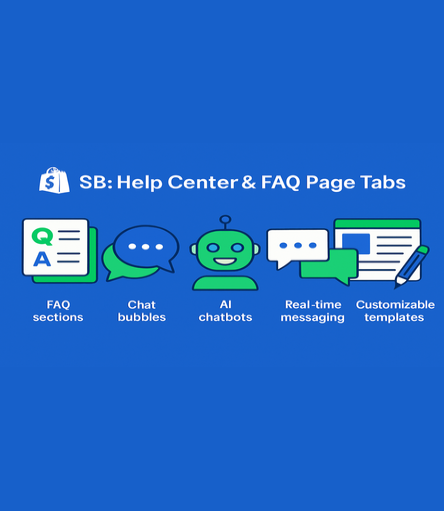
August 22, 2025
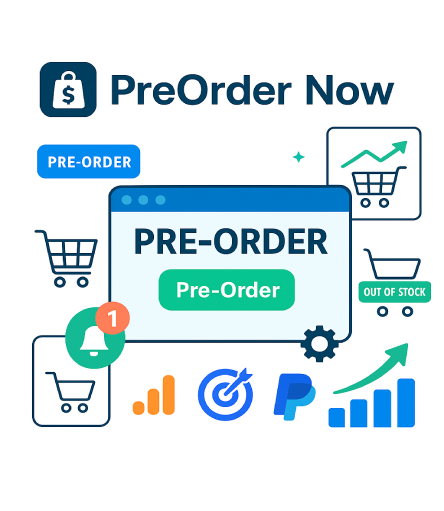
August 14, 2025

July 19 , 2025
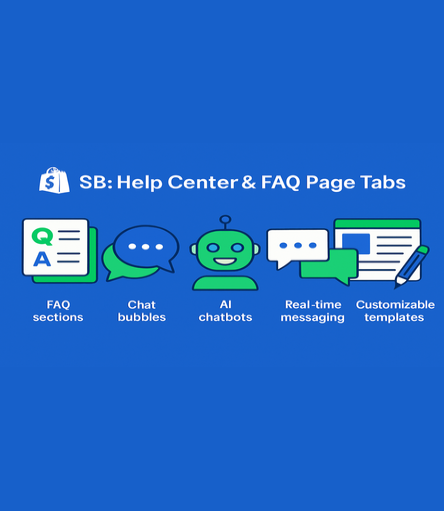
August 22, 2025
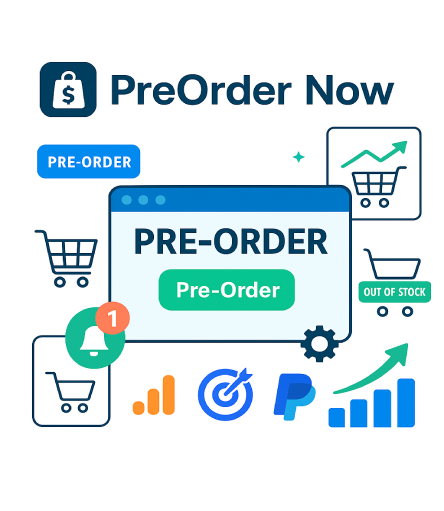
August 14, 2025

July 19 , 2025

April 21 , 2025

February 07 , 2025

December 20 , 2024

November 22 , 2024

July 15, 2024

July 05, 2024

July 01, 2024
