
Custom Theme Design in Shopify: Everything You Need to Know" delves into the intricacies of creating personalized themes for Shopify stores. The article covers the entire process, from conceptualization to implementation, offering insights into the importance of tailored designs in establishing brand identity and enhancing user experience. It explores various design elements, such as layout, color schemes, and typography, and provides practical tips for customization, empowering merchants to craft visually appealing and user-friendly storefronts that resonate with their target audience. Additionally, it highlights the benefits of custom themes in driving sales and fostering customer loyalty, making it a must-read resource for Shopify store owners seeking to elevate their online presence through unique and compelling design.
Begin by defining your brand's identity, including its values, target audience, and unique selling points.
Conduct research into your industry and competitors, gathering inspiration from various sources such as websites, design trends, and customer preferences.
Use pen and paper or digital tools to sketch out preliminary designs and wireframes, outlining the layout and structure of your Shopify store.
Select a base Shopify theme that aligns with your brand vision and provides a solid foundation for customization.
Familiarize yourself with Shopify's customization tools, including the theme editor, HTML/CSS customization options, and Shopify Liquid language.
Focus on key design elements such as color palettes, typography, imagery, and branding elements to create a cohesive and visually appealing storefront.
Design an intuitive layout and navigation structure that guides users seamlessly through the shopping experience and highlights key products and categories.
Ensure that your custom theme is optimized for mobile devices, providing a consistent and user-friendly experience across different screen sizes.
Test your custom theme thoroughly across various devices and browsers, soliciting feedback from team members, stakeholders, and potential customers.
Incorporate feedback and iterate on your design, making adjustments as needed to improve usability, accessibility, and overall user experience.
Once satisfied with the design, finalize your custom theme and prepare for launch, ensuring all elements are functional and aligned with your brand objectives.
Monitor the performance of your custom theme post-launch, gathering data and feedback to identify areas for optimization and further refinement.
By following these steps, you can create a custom Shopify theme that reflects your brand identity, enhances user experience, and drives engagement and conversions on your e-commerce platform.
Ready to take your Shopify store to new heights? Send us a DM or visit our website to kickstart your journey with Codesdesk today!
📞 Contact Number : +91-99880-74677
📩 Email Id : info@codesdesk.com
🌐 Website : www.codesdesk.com
Explore our services and discover how we can elevate your e-commerce game. Head over to www.codesdesk.com for more information and to get started today!
Be the first to hear about what’s hot in e-commerce and Shopify Plus. Straight to your inbox.
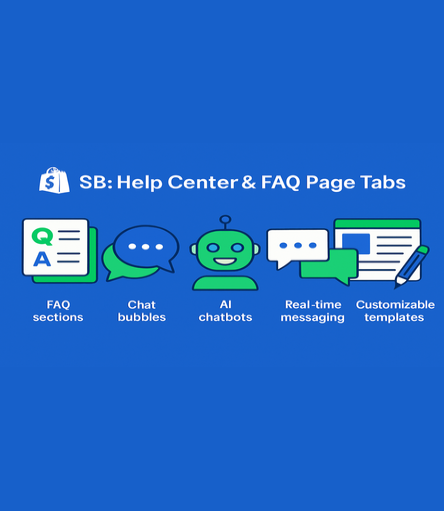
August 22, 2025
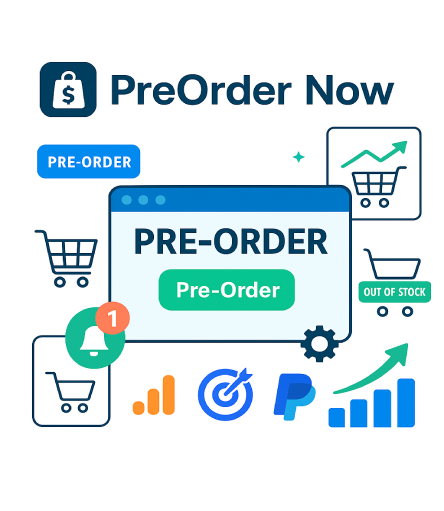
August 14, 2025

July 19 , 2025
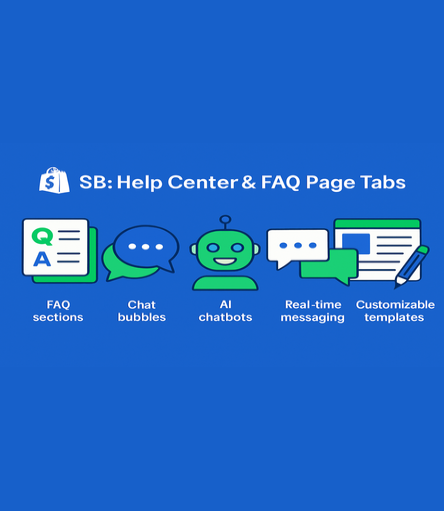
August 22, 2025
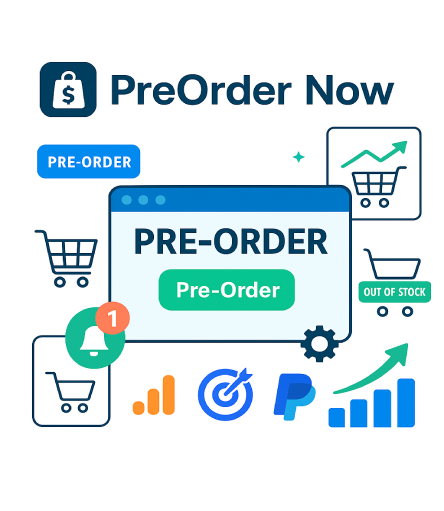
August 14, 2025

July 19 , 2025

April 21 , 2025

February 07 , 2025

December 20 , 2024

November 22 , 2024

July 15, 2024

July 05, 2024

July 01, 2024
